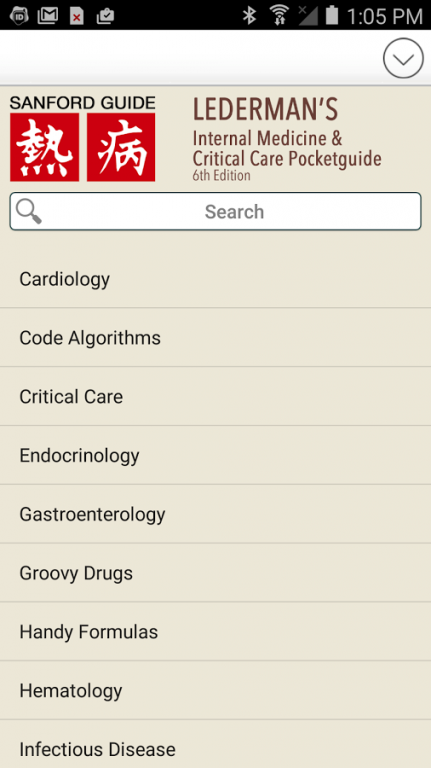Lederman’s Internal Medicine 1.0.34
Paid Version
Publisher Description
Lederman's classic Internal Medicine & Critical Care Pocketguide is now available for mobile devices! This newly updated and expanded guide is a must-have resource for medical students and internal medicine practitioners. The app includes numerous built-in calculators, rapid-reference tables, handy formulas, code algorithms, and a cornucopia of useful but hard-to-remember information on a variety of internal medicine topics. Content includes extensive internal linking, as well as external links to references and other web-based resources.
Coverage includes:
Cardiology
Code Algorithms
Critical Care
Endocrinology
Gastroenterology
Groovy Drugs
Hematology
Infectious Disease
Neurology
Oncology
Pulmonary
Renal
Rheumatology
Toxicology
About Lederman’s Internal Medicine
Lederman’s Internal Medicine is a paid app for Android published in the Health & Nutrition list of apps, part of Home & Hobby.
The company that develops Lederman’s Internal Medicine is Antimicrobial Therapy, Inc.. The latest version released by its developer is 1.0.34. This app was rated by 1 users of our site and has an average rating of 4.0.
To install Lederman’s Internal Medicine on your Android device, just click the green Continue To App button above to start the installation process. The app is listed on our website since 2016-11-07 and was downloaded 71 times. We have already checked if the download link is safe, however for your own protection we recommend that you scan the downloaded app with your antivirus. Your antivirus may detect the Lederman’s Internal Medicine as malware as malware if the download link to com.sanfordguide.lederman is broken.
How to install Lederman’s Internal Medicine on your Android device:
- Click on the Continue To App button on our website. This will redirect you to Google Play.
- Once the Lederman’s Internal Medicine is shown in the Google Play listing of your Android device, you can start its download and installation. Tap on the Install button located below the search bar and to the right of the app icon.
- A pop-up window with the permissions required by Lederman’s Internal Medicine will be shown. Click on Accept to continue the process.
- Lederman’s Internal Medicine will be downloaded onto your device, displaying a progress. Once the download completes, the installation will start and you'll get a notification after the installation is finished.